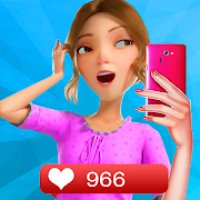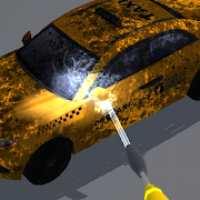Google Pay
Rating: 3.80 (Votes:
31)
Google Pay is the fast, simple way to pay online, in apps, and in stores. Plus, send money to friends, split bills, and cash in on loyalty and rewards – all without your wallet.
Pay in stores with your Android phone• Add a credit or debit card from your bank or link your PayPal account in the app
• Make safe, secure mobile payments – your card details are encrypted before they’re shared with stores
• Speed through checkout at nearby stores and anywhere contactless payments are accepted
Pay on the web and in apps
• Shop online without re-entering all of your payment information at checkout
• Pay fast in Android apps without adding a credit or debit card
• Keep payment info safe in your Google Account
Keep your information safe and secure
• Google Pay protects your payment info with multiple layers of advanced security
• Your card details aren’t shared when you pay with your Android phone in stores
• Receive the same purchase protection you get with your bank or PayPal account
Send cash and split the bill
• Send and request money in the app or in Gmail and Android Messages
• Use a debit card to transfer money directly to your bank account – no need to cash out
• Request cash from up to five friends at once
• Tap on a recent purchase in the app to split the bill
Access loyalty cards, offers, and more on your smart phone
• Find your loyalty program, rewards program, or offer in the app to add your card
• Make shopping more rewarding – even if you forget your wallet
• Some stores might even send you reminders to use your cards when you arrive, so you can make the most of your rewards
Save event tickets, transit cards, and boarding passes
• Access tickets and passes right from your mobile phone
• Get there fast without digging for your wallet
Manage your payment info online or in-app
• Your payment methods are synced with your Google Account, so you won’t have to update your information twice
Google Pay is available on all non-rooted Android devices (Lollipop 5.0+).
Still have questions? Head over to https://support.google.com/googlepay.
User ReviewsAdd Comment & Review
Based on 31
Votes and 1 User Reviews
"Popovici"
Alina
4 years ago
Magazin play
Comments will not be approved to be posted if they are SPAM, abusive, off-topic, use profanity, contain a personal attack, or promote hate of any kind.
Tech News
Other Apps in This Category